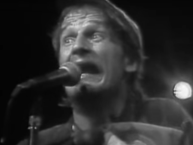Subscribers in good standing can register as site members at no charge and access all features on the site. (For info about how to subscribe see the Subscribe section on menu bar.) To register, go to the Members section of the site on the top menu bar. A registration application form comes up; simply complete that form to submit your application for membership.
General Tips
When you click on most photos on the site they will appear in their own window that shows a photo larger than it ppears on the original page. Often you can click on it again to make it go full frame, then you’ll see a circle with a + sign in it that allows you to zoom in on the image -particularly handy for reading small type on images that contain text, such as reproductions of the pages sent out via email attachment. The circle then changes to contain a - sign and clicking again zooms back out.
For members accessing the Venues section: clicking on Venues takes you to the Venues Database page. Clicking on the Maps selection under the Venues section head takes you to the Maps page, which includes a link to Google Maps and our unique Club Maps illustrating which venues are located in various parts of the GTA.